The integrated UI helpers let you create great scheduler user experience.
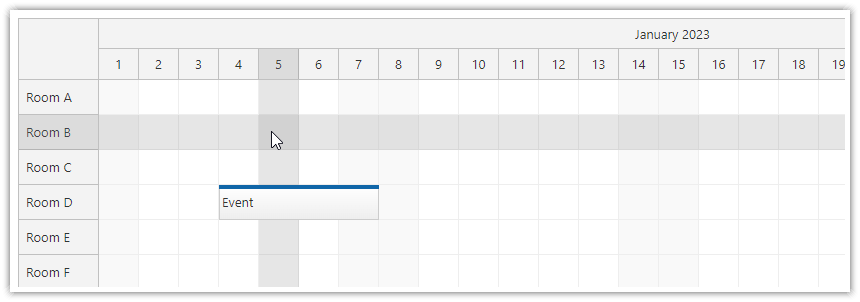
Read more about the scheduler crosshair [doc.daypilot.org].
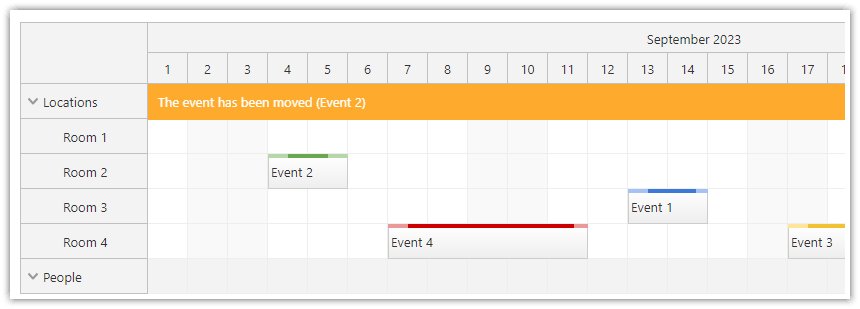
Read more about the message bar [doc.daypilot.org].
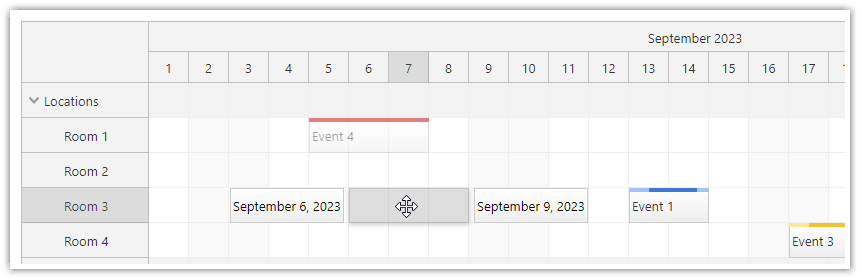
Read more about snap to grid [doc.daypilot.org].
![]()
Read more about event active areas [doc.daypilot.org].
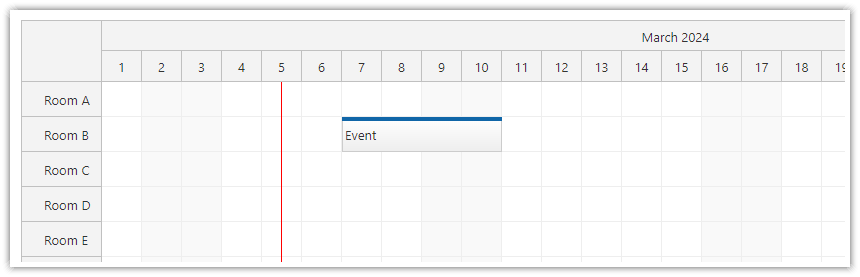
You can insert custom vertical lines at specified time positions to highlight them.
Read more about the separators [doc.daypilot.org].
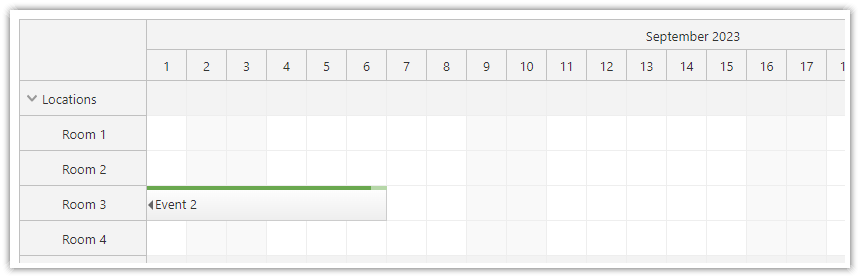
The event text is automatically scrolling with the viewport so it is always readable (especially when events are very long).
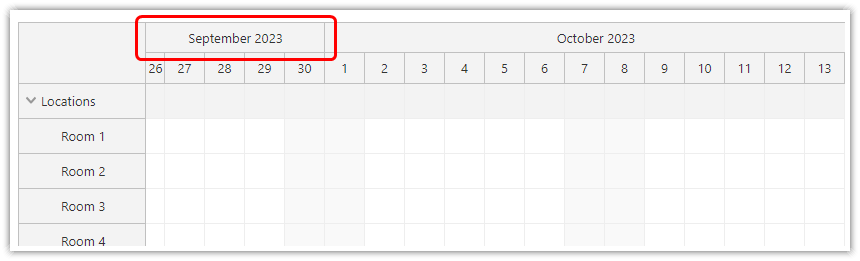
The header text is automatically centered in the visible part of the header cell. This makes the description of long header cells always visible.